
Join THAMIZHKADAL WhatsApp Groups

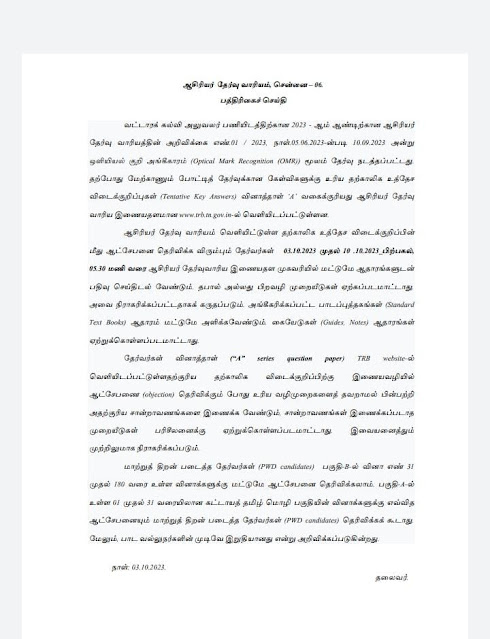
candidates are instructed to follow the procedure as follows:
Step 1 – Click the link provided in the website
Step 2 – Login into the candidate Dashboard using registration id & password.
Step 3 – Click the objection tracker icon. .
Step 4 – Read the instructions carefully and accept the declaration.
Step 5 – To view the Question paper ( “A” series question paper) – “Click here to view ‘A’ series Question Paper”.
Step 6 – Read the instructions carefully before raising the objections.
Step 7 – Raise the objections in the given field.
Step 8 – Upload the supporting document and click Save and Submit.
Step 9 – After Successful OTP verification, the system will move to the applicant OT landing page.






No comments:
Post a Comment